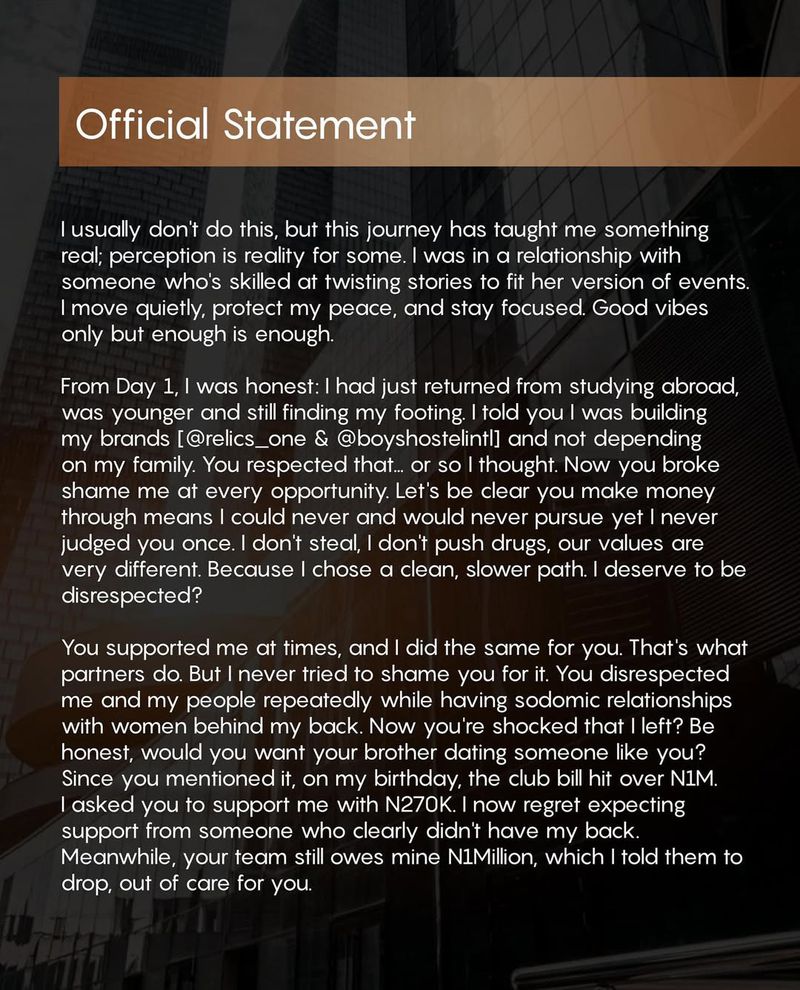Google is rolling out several new accessibility-focused features to platforms like Android and ChromeOS, timed to Global Accessibility Awareness Day, May 16. Leading the long list is the arrival of Project Gameface on Android.
If you’re unfamiliar, Gameface is software that lets people use “head movement and facial gestures” to navigate a computer UI. Up until now, the software was used to help people with disabilities play video games among other things. But with its inclusion on Android, those same groups now have a new way to control their smartphone.
The company states that Gameface supports 52 different facial gestures that can be mapped to specific functions. For example, looking to the left can be used to select items on the screen, while raising your eyebrows can send you back to the home screen. The individual controls depend on how people set up Gameface.
Also, it’ll be possible to adjust the sensitivity of a function to establish “how prominent your gesture has to be in order to” register an input. A slight open mouth can be attached to one action, while a wider open mouth can work for another. Over in the bottom corner will be a live camera feed of yourself. Google states their team added the view so users can make sure they’re making accurate facial gestures.
Project Gameface is open-sourced and available for download on Github complete with instructions on how to set it up. Do note it requires the Android Studio developer tool to configure it so you may need someone to help you out.
Notable features
The rest of the features in the update may not be as individually impactful as Gameface, but together, they become greater than the sum of its parts. Google’s Lookout app is receiving a new Find mode to help blind people locate real-world objects across seven different categories. It can tell where the tables are in a restaurant or where the door to the bathroom is. Users have to hold their smartphone in front of them, and through the rear camera, Lookout’s AI will tell you the “direction and distance” of an item or exit. Keep in mind, Find mode is in beta so it may be a little buggy.
Google Maps is seeing a similar upgrade, and it’ll soon provide more details about the area around you. The app will tell you the names of nearby places and how far you need to go to reach your destination.

Next, Android’s Look to Speak is adding a text-free mode. This mode lets you communicate with the app’s speech function by selecting emojis, symbols, and images. For example, a hand-waving emoji can be used to say “Hello.”
Chromebooks are set to receive their own accessibility patch, too. Google is giving owners a way to increase the size of the mouse cursor, and the screen magnifier tool will follow along with the words as you read them.
Those are all the major updates coming to the Google platform; however, it’s just the tip of the iceberg. Other small upgrades include Google Maps on desktops, pointing out wheelchair-accessible entrances. Everything mentioned here is already live except for the Chromebook changes, which will roll out within the coming weeks.
Google isn’t the tech giant celebrating Global Accessibility Day. Apple recently revealed multiple accessibility features including Eye Tracking, Vocal Shortcuts, and Vehicle Motion Cues for its hardware; however, they aren’t arriving until later this year. It’s unknown exactly when they’ll come out, but they’ll most likely be made available as a part of iOS 18, VisionOS 2, “and the next version of macOS.”
While we have you check out TechRadar’s list of the best Android phones for 2024.