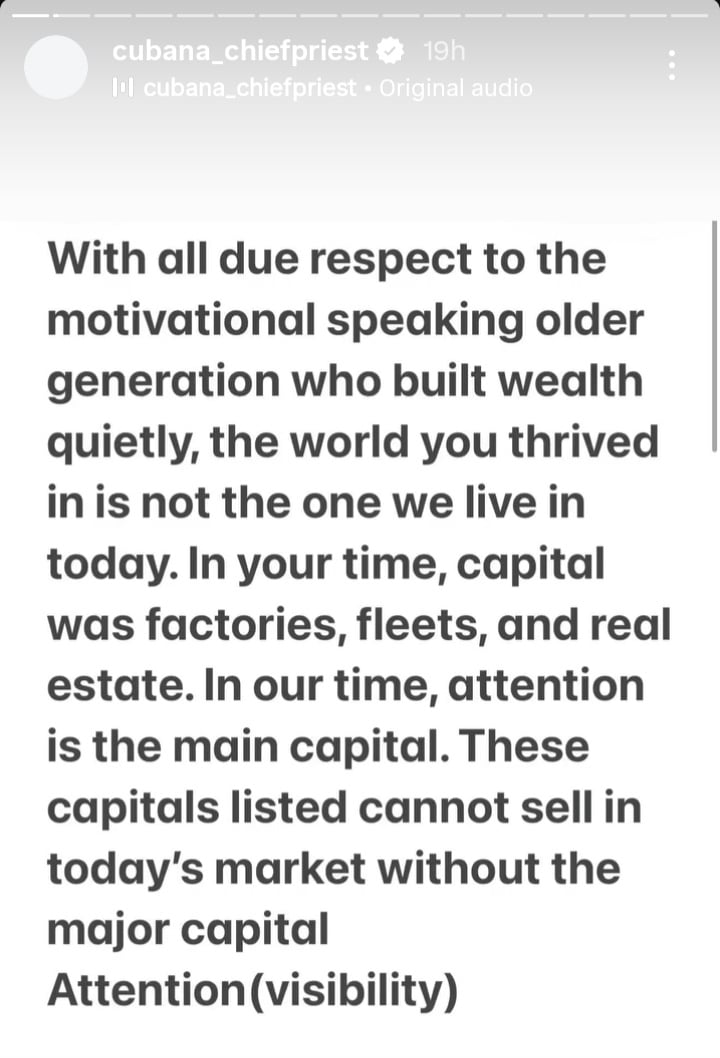Internal business communication has come a long way in the past several decades. From passing physical memos around to internal phone systems to instant messaging, technology has changed the way businesses communicate.
But with all that technology comes a problem. Sometimes businesses will onboard various systems that have overlapping capabilities. Other times, the business grows and needs more robust control options and customization.
Those issues can lead to a range of problems from inefficient data organization to unsound security practices. So if it feels like internal messages and data sharing are happening without any real oversight or processes in place, close examination is in order.
1. Make security a priority
Data security is especially important in certain fields such as healthcare, finance, and insurance. Those industries tend to have very robust email security with various safeguards in place such as data encryption. But even if email is secure, there are other ways information can get into the wrong hands.
Even if your company doesn’t deal with data in high-sensitivity fields, you should still take data security and sovereignty seriously. Make sure employees aren’t using personal instant messaging systems to conduct business, whether communicating externally or internally. And when it comes to the messaging system you choose for the company, be selective.
Instant messaging apps have been the source of hefty fines within the banking sector alone. In these instances, bankers and traders were caught sharing sensitive data over various banned or unsecure message apps.
Not all messaging systems prioritize security and compliance. Many consumer-grade platforms are designed simply for personal communication between a few parties. Others, such as SayHey Messenger®, are designed specifically for businesses, especially in highly regulated industries, to remain secure and in compliance with various regulatory bodies. SayHey Messenger® and some other business-specific IM apps also have data reporting options that can save time during audits. It also allows you to split workers into separate groups to ensure the right information, and only that, is sent to specified individuals.
Managing Data Security
Data security isn’t limited to outside parties trying to weasel their way inside. Keeping internal information in the right hands is essential as well. When a company consists of only a handful of individuals, locking down information access is fairly easy to manage. Once that company grows into numerous departments and dozens of personnel, however, it becomes trickier and more important.
So on your internal messaging systems, make sure that the necessary admins can control viewing and editing access for all participants. Employees who are leaving, voluntarily or otherwise, should be able to be removed from messaging systems and email accounts instantly.
Sometimes, you may need to limit editing access, even for high-level employees and owners. For example, owners should have viewing privileges for certain employee information, but dedicated HR personnel might be the only ones with editing access. That way, all changes are verified and implemented in a standardized way within approved processes.
If certain team members communicate regarding sensitive internal data such as employee information or benefits, it needs to occur in a secure manner. Options can include direct messaging through email or in a secure chat in your instant messaging system. Just be careful. Some instant messaging apps allow you to create groups, but non-group members can still find the chats through a search. So before you subscribe and implement messaging apps, take them on a test run and try various internal data breach scenarios.
2. Undefined procedures and lost data
Internal messaging can take many forms. Typically all employees have at least one company email account. There’s also instant messaging, project management systems, and other task-specific programs. All of these likely allow users to directly– or through a group– send messages that contain potential data and file attachments.
So when you have information floating around everywhere, finding what you need at a later time can be time-consuming. There isn’t one universal search bar that covers all your programs, so you will need to open each one individually. Was the missing file sent to you via instant messaging, email, or within a workflow tracking program? Looking for what you need, if you’re eventually able to find it, can take far too long.
That’s why it’s so important to have communication procedures in place. These procedures should outline what type of communication or platform is appropriate for different situations.
Implementing Communication Procedures
For example, let’s say an architecture firm uses a variety of communication software platforms and also uses ClickUp for project management. The firm could put a rule into place requiring users to put all internal communication related to an individual project into ClickUp. That way, all information related to each project is available within the ClickUp task. ClickUp tags, tracks, and stores communication for current or future reference.
If the firm wanted to take it a step further, it could even use email integration within ClickUp. Personnel emailing clients could do so out of ClickUp and therefore have client correspondence stored in the applicable project task as well.
Another benefit of keeping project progress information all in one place is that it keeps everyone working on the latest file versions. If various team members pass around a document via email, there’s potential for duplication and redundancy. If everyone is working on their own copy of the same document, it’s hard to tell what is the latest and correct version. Having one current file in a centralized location makes it easier to track changes and avoid duplications.
In another scenario, maybe a company has been seeing issues with small tasks and forgotten action items. In this instance, it would make sense to request all action items through a single medium. This could be through email with the expectation that employees maintain an inbox zero system.
Alternatively, users could assign all tasks through a task manager. Many of these apps are available through existing email providers such as Outlook.
Whatever processes you choose, make sure they’re determined with logic and consistently reinforced. Lost or misplaced data is a bad look with clients and can lead to productivity losses and security breaches.
3. Integration and notification overload
The average business uses a large number of apps to perform its necessary functions. Almost 10% of businesses use 200 or more, in fact. With all those apps, integration has become a necessity. Without it, you would have to individually open up every single app to check for messages, notifications, and other necessary information.
Notifications can be both a blessing and a curse, however. That’s why your business’s selected communication methods should be fairly customizable with their integrations and notifications.
One might think that the more notifications a person gets about received messages or app updates the better. For the most part, it is beneficial that every employee knows what’s going on with all tasks within their circle of responsibility. But if you’re trying to streamline internal communication and messaging, too many notifications can take up unnecessary time and bury important information.
Assessing Current Integrations
Most of your employees probably have their instant messaging app open and running at any given time for quick messages. If that’s the case, you don’t need to have a notification sent to employee emails when they receive an instant message. All that creates is something to respond to and something to delete at best. At worst, employees just start ignoring new emails because they get so many notifications all day. That could cause an important item to escape attention until later in the day.
Integration is best when notifications for apps that aren’t constantly open get forwarded to ones that are. The two that most employees have open all the time are email and instant messaging. Receiving an email when tagged in a task application tells employees something has progressed or attention is needed.
Users may even be able to filter notifications beyond which apps send them. Let’s say an employee is part of a team responsible for a project in a workflow management program. If that employee is only needed for specific subtasks, they probably don’t need to be notified about every single update in the group.
So when choosing integrated software, check to see how customizable the notification options are. By keeping notifications to important items that require action or participation, you can increase efficiency and minimize oversights.
Tidy desk, tidy mind—in communication form
The point of internal communication is to relay necessary information in a concise, organized manner. Since written communication such as email and instant messaging has become the modern standard, it helps with both understanding and data retention.
But, having so many options available for apps and communication systems can make things complicated and messy. Messages and data floating around in unknown locations can turn what should be communication assistance into a detriment.
Selecting the best software for your individual company’s needs is a step in the right direction. By having common-sense and security-focused procedures in place, you can keep your internal messaging tidy and straightforward. With those two priorities in mind, you can use internal communication to keep things efficient and smooth.
Featured Image Credit: by Mikhail Nilov; Pexels; Thank you.
The post How to Streamline Your Company’s Internal Messaging and Communication appeared first on Calendar.